User and group focus mode
Use cases
Focus on a single user or group when creating your insight. This will help you understand individual B2B and B2C customers.
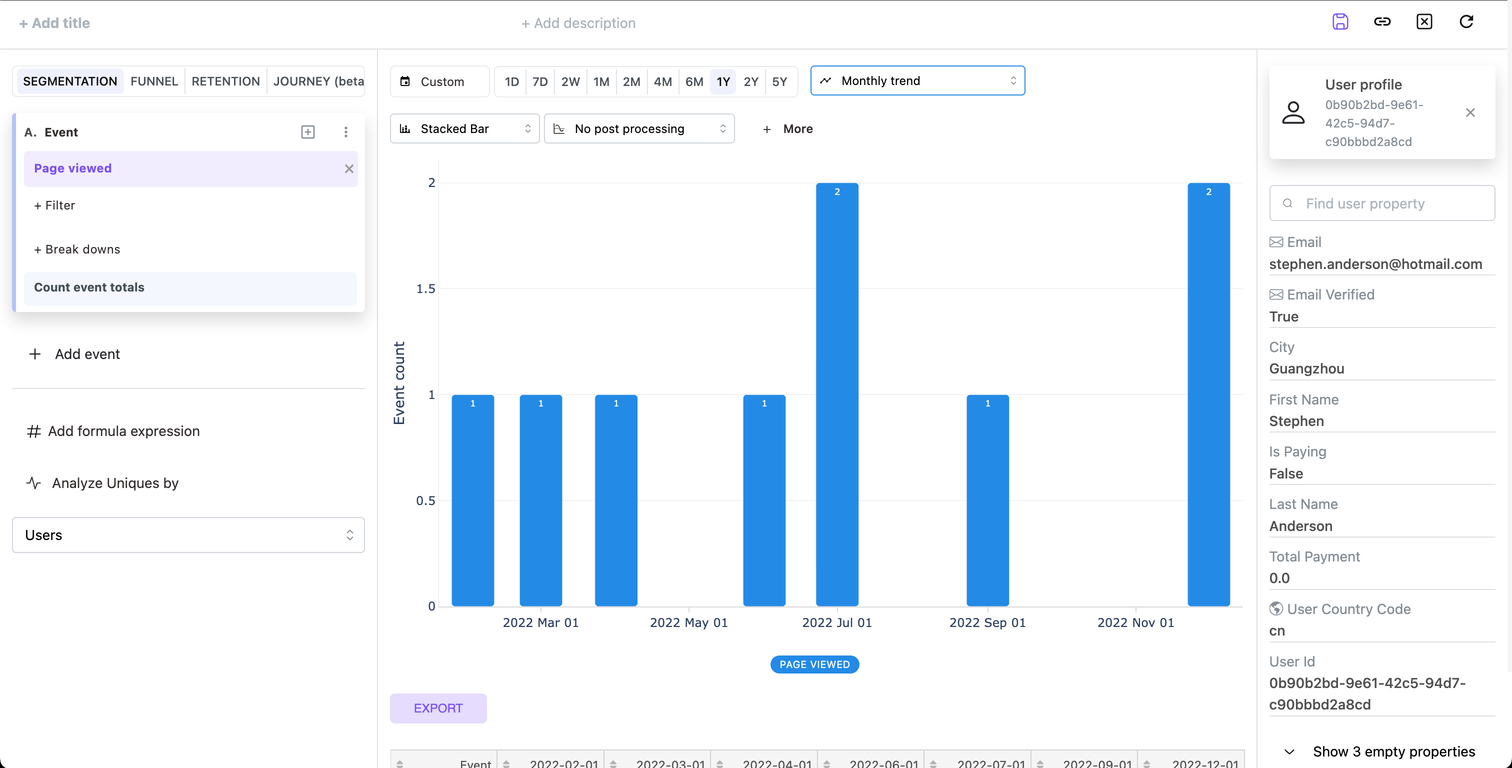
Quick start
You can reach the user and group focus mode in two primary ways.
List users from an insight
First, select the segment panel's Analyze uniques by option. (left side of the screen)
If you have selected Users as the Analyze uniques by option, you will be taken to the user focus mode.
If you have selected Groups as the Analyze uniques by option, you will be taken to the group focus mode.
Create an insight regularly and click a point on a trend or overall chart. Click on the list of users to see those who performed the event at that particular point.
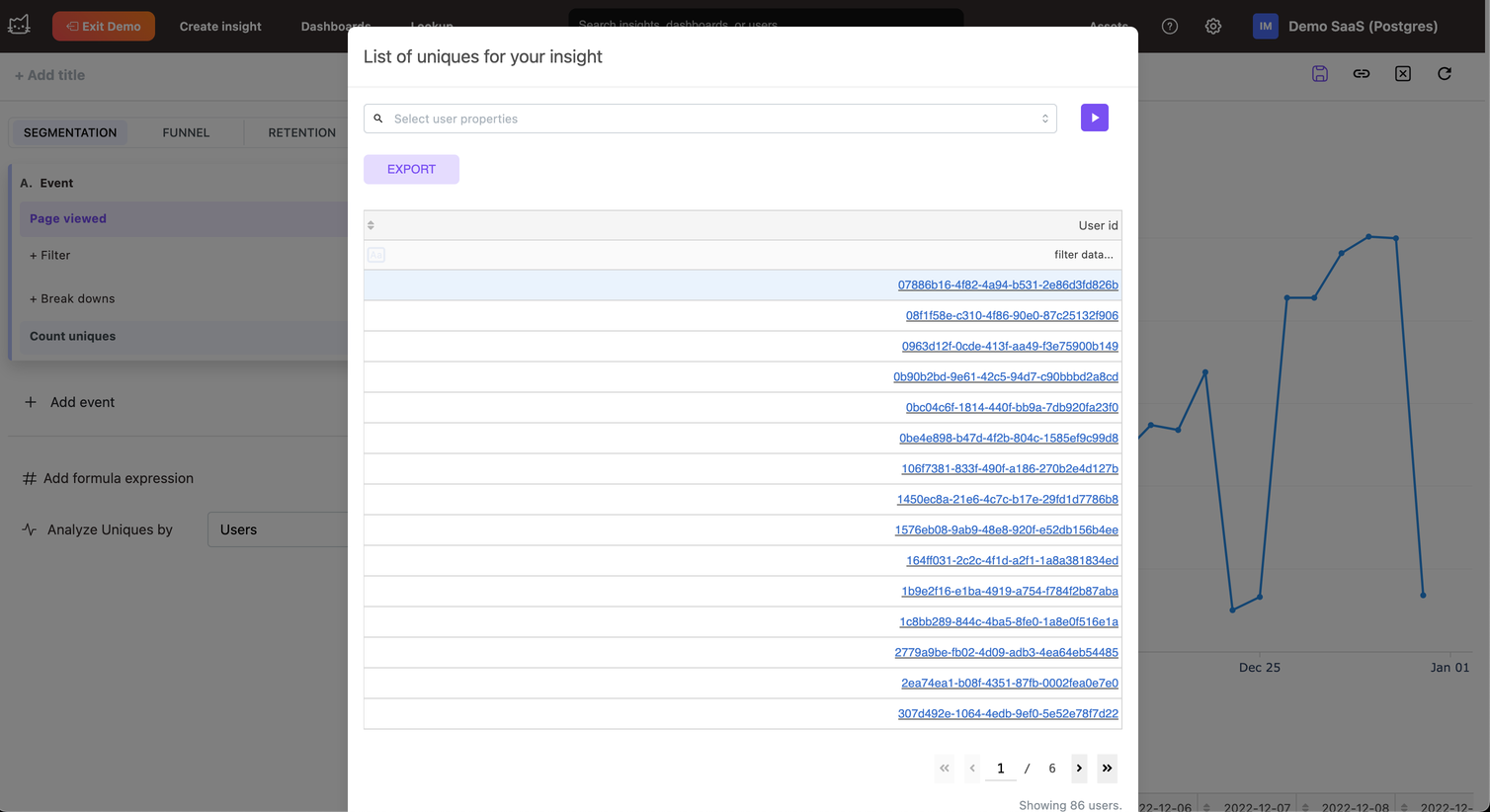
By clicking on the UserID or GroupID column, you will be taken to the focus mode.
Clicking on a user or group in the list will open a new tab in your browser.
Lookup users and groups
We cover this topic on the lookup users and groups page.
Prerequisites
To use the lookup feature in Mitzu, you must have dimension tables connected to your data warehouse. Dimension tables store information for users and groups, such as their email addresses, names, and other properties.
If you need to set up dimension tables, please check out our integration guide.
Features
Search for user properties
One of the extras that Mitzu shows in insight focus mode is the user dimension or group dimension properties.
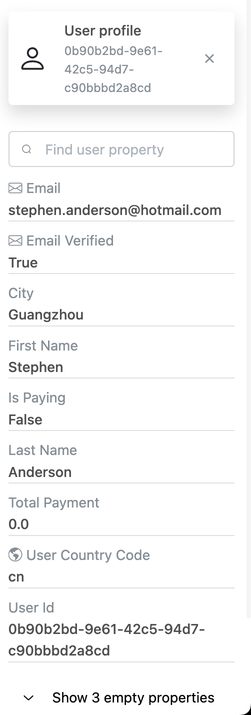
You will find the most interesting properties of your users and groups on this panel. You can search for any property by typing the property's name in the search bar.
