Lookup Users and Groups
Overview
The lookup users and groups feature in Mitzu gives you powerful tools to filter and study how individuals and groups of users use your website or application. Lookup helps you find specific users and groups with free text search and filtering by properties.
Quick start
The lookup users and groups feature is located in the navigation bar at the top left of the page.
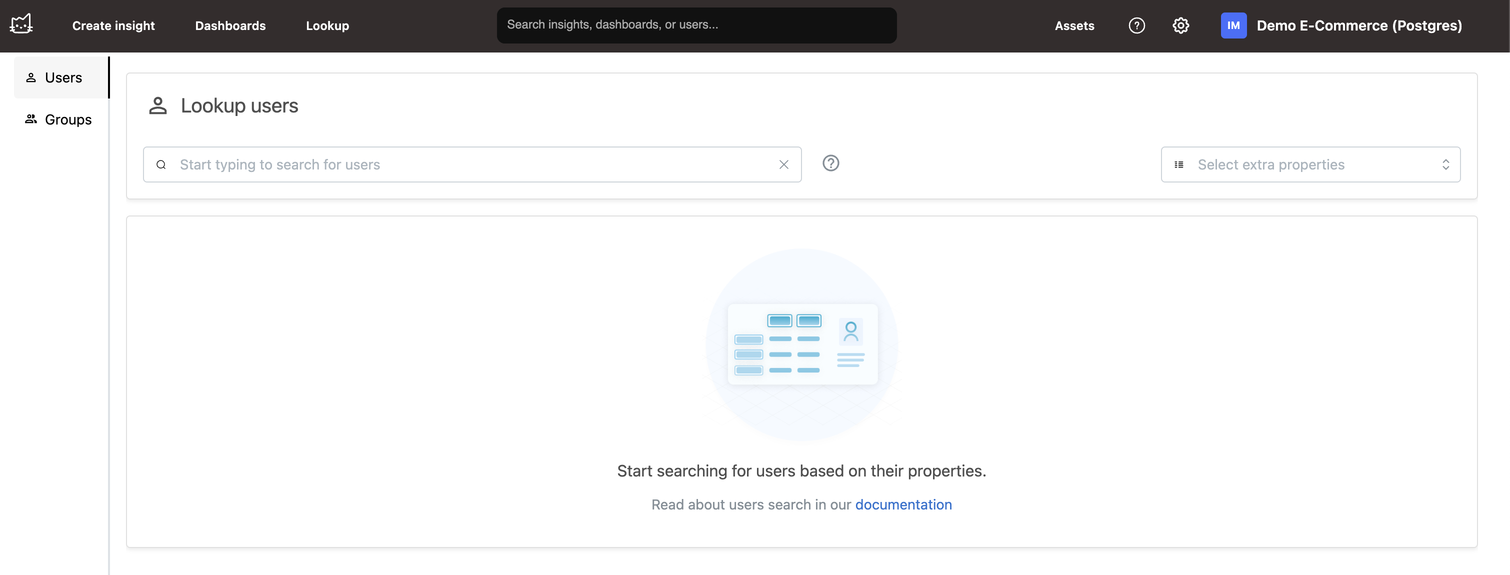
You can switch between the users' and groups' tabs on this page. The users tab shows all the users in your data warehouse, while the groups tab shows all the groups in your data warehouse.
Start typing any text into the search bar, and Mitzu will look for occurrences of that text in the dimension properties of the users and groups.
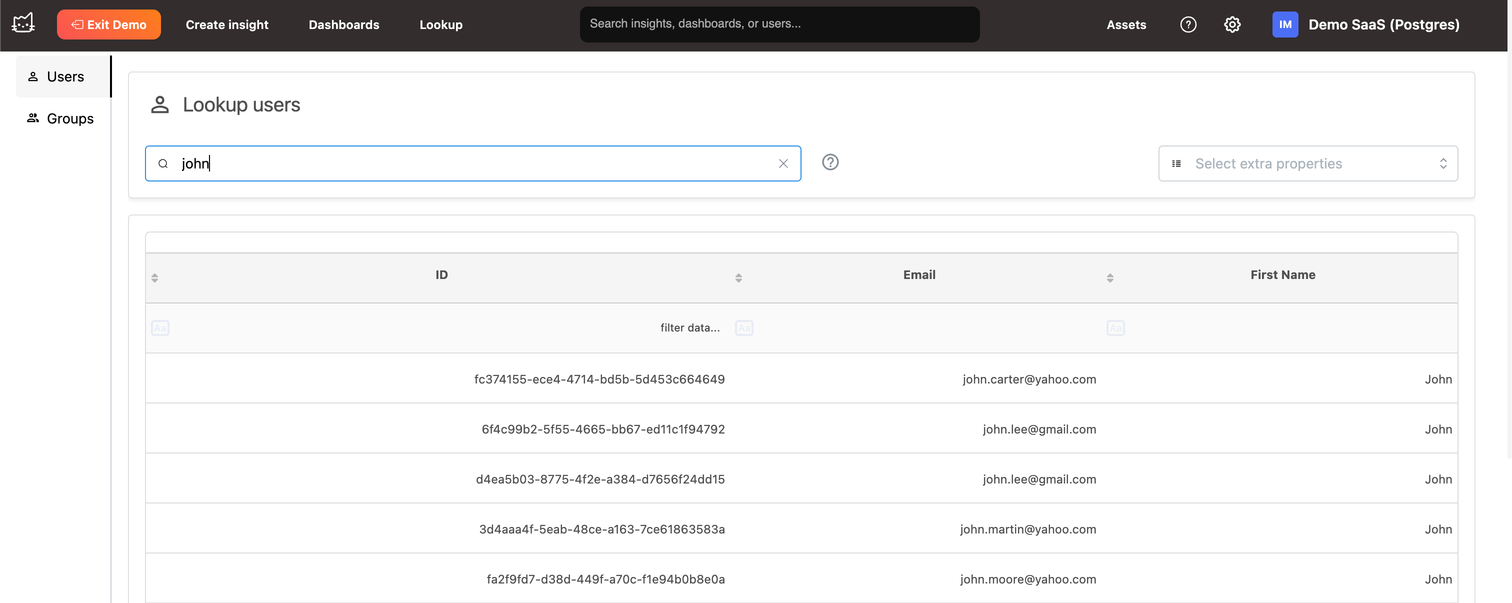
Prerequisites
To use the lookup feature in Mitzu, you must have dimension tables connected to your data warehouse. Dimension tables store information for users and groups, such as their email addresses, names, and other properties.
If you need to set up dimension tables, please check out our integration guide.
Features
This section will cover the most important features of the lookup users and groups feature.
Search
Use the free text search bar to find a specific user or group. Each time you type a new character, Mitzu will search for the next occurrence of that text in the dimension properties of the users and groups.
Each time you type a new character, Mitzu will initiate a search in your data warehouse.
To prevent Mitzu from automatically refreshing the data warehouse, disable the auto-refresh option in the indexing settings.
Select properties
By default, you will see the dimension properties that contain the text you typed in the search bar. To add more properties to the search results, select the properties at the top right corner of the table.
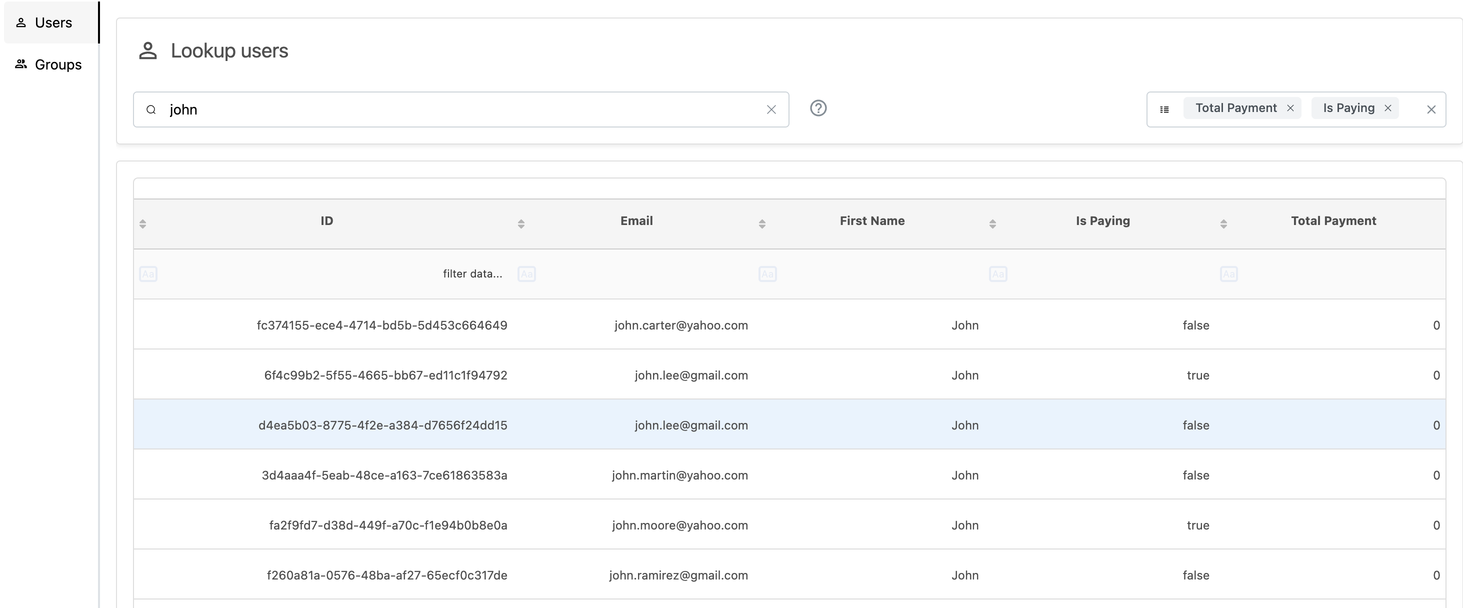
Select a user or group
Clicking on any row in the table will redirect you to the insights page in user focus mode or group focus mode. More about this mode can be found on the user and group focus mode page.
