Indexing Settings
In the Indexing settings tab, you will find all configurations regarding the event and the property catalog creation.
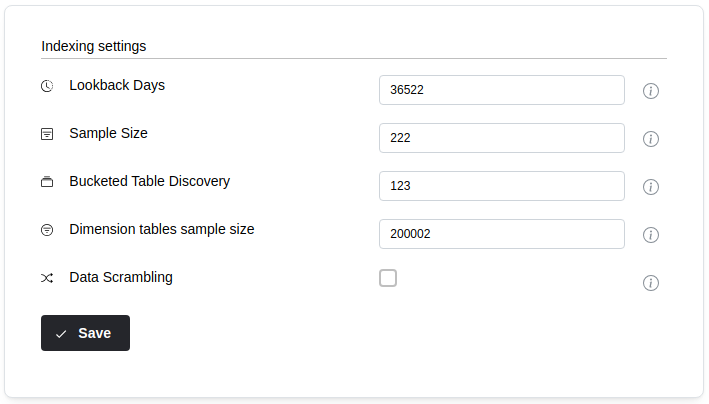
Options
-
Lookback window: Mitzu only indexes the most recent events in your data warehouse. The lookback window setting sets the time window to which the indexing process will look.
-
Sample size: Mitzu will only pick a small sample of events for indexing. Increasing the sample size will increase indexing precision while prolonging the indexing process.
-
Bucketed column table indexing: Mitzu efficiently indexes any table by default using a single SQL query. However, this process takes longer if your data warehouse contains wide tables (tables with many columns). Processing the table in buckets of columns can improve performance, especially in data lakes with Parquet or ORC files.
-
Bucketed event indexing: Mitzu efficiently indexes any table by default using a single SQL query. However, this process can run into limitations of your event tables contain too many events (1000+). Indexing every event in these tables at once may hit the limits of the data warehouse. Indexing the events in buckets may prevent the limitations of the data warehouse. Sets the size of event buckets to be used for indexing.
-
Multi step indexing: Mitzu efficiently indexes any table by default using a single SQL query that samples the table. However, this SQL can run into limitations if the selected sample has too many rows. This setting will select the sample in multiple times. The number of executions will be equal to the value of the input box.
-
Dimension table sample size: Mitzu will only pick a small sample of rows for indexing. Increasing the sample size will increase indexing precision while prolonging the indexing process.
-
Data scrambling: Mitzu indexing will read the data warehouse in the default order (no ordering), which may result in skewed data reads. Data scrambling randomizes the reading order. This setting will randomize the indexing but will result in slower indexing.
Changes are saved automatically.