Revenue Settings
In the Revenue settings tab, you will find all the configurations for the revenue calculation.
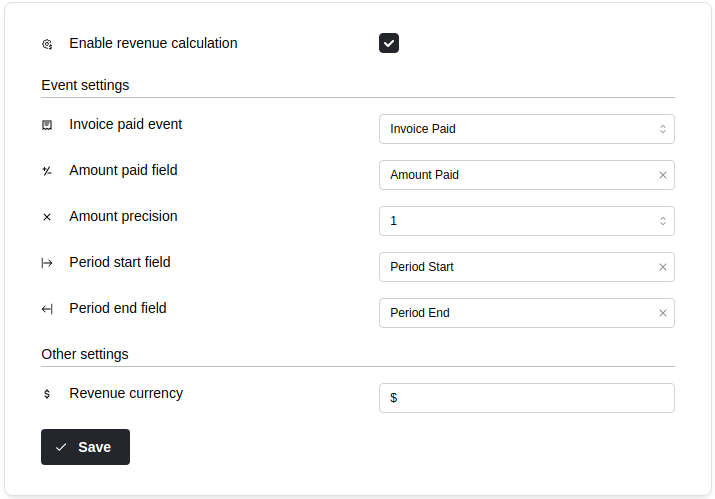
Options
Before configuring the revenue calculation, make sure that the event data table containing your payment events is configured in the Event tables and that this event includes the following mandatory fields:
Amount paid(it's a negative number for paybacks)Period startandPeriod endshowing the paid period
First, toggle the Enable revenue calculation checkbox, then configure the following fields:
-
Invoice paid event: Select the event in your data warehouse representing the payment events.
-
Amount paid field: The amount of property for the selected event.
-
Amount precision: The revenue calculation will multiply the amounts with the selected value. For example, choose
100if you store the paid values in cents. -
Period start field: Start date property of the selected event.
-
Period end field: End date property of the selected event.
-
Revenue currency: Enter your currency. This will be used only on charts; Mitzu won't convert any currencies.