PostgreSQL
Overview
Mitzu connects to PostgreSQL by using username/password authentication.
warning
If the PostgreSQL is hosted by you then please make sure the
99.81.21.134 ip is allowed inbound traffic to the specified port.Supported data types
Mitzu will map the types of the data warehouse based on the following table:
| Mitzu type | Data warehouse type |
|---|---|
| String | character, character varying, text, uuid |
| Number | bigint, bigserial, integer, real, smallint, smallserial, serial |
| Boolean | boolean |
| Datetime | date, time, timestamp |
| Map | json, jsonb |
| Struct | Currently not supported |
| Array | array |
info
All unrecognized types will be handled as strings.
Configure the connection details in Mitzu
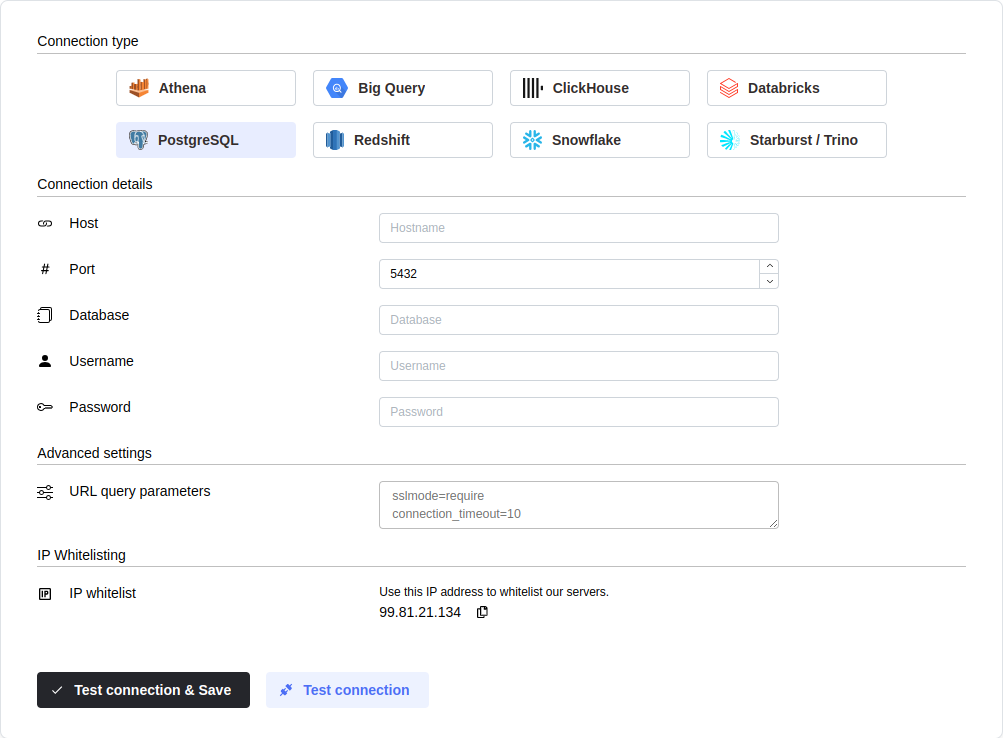
You can configure the connection query parameters. To do so, click on theAdvanced settings section and enter your parameters into theURL Query Params textbox. You must write each parameter in a new line in the <parameter name>=<parameter value> format.
Click the Test connection button to check if Mitzu can connect to your data warehouse using the entered values.
warning
Mitzu will try to connect to your data warehouse and execute a
SELECT 1;command. You may need to grant further permission Mitzu to see and query your data tables.To save the settings, click the Test connection & Save button.
Next steps
Once the connection is tested an saved the event end dimension tables can be configured. Please follow the setting up event tables guide.