Databricks
Overview
Mitzu connects to Databricks by using User Access Token-based authentication.
Databricks cluster support
Mitzu supports all Databricks SQL Warehouse and cluster types. The recommended engine is Serverless SQL Warehouse or PRO SQL Warehouse.
Mitzu supports Databricks with all three major cloud infrastructure providers:
- AWS
- Azure
- GCP
Currently, Mitzu only supports User Access Token-based authentication.
Supported data types
Mitzu will map the types of the data warehouse based on the following table:
| Mitzu type | Data warehouse type |
|---|---|
| String | STRING |
| Number | BIGINT, DOUBLE, FLOAT, INT, SMALLINT, TINYINT |
| Boolean | BOOLEAN |
| Datetime | DATE, TIMESTAMP |
| Map | MAP |
| Struct | STRUCT |
| Array | ARRAY |
Getting Connection Information
-
Create an access token with read access to your experiment data and write access to the staging database
-
Follow the Databricks documentation to get the hostname and HTTP path of the cluster you'll use to run your experimental analysis. You may consider creating a specific cluster for this use case.
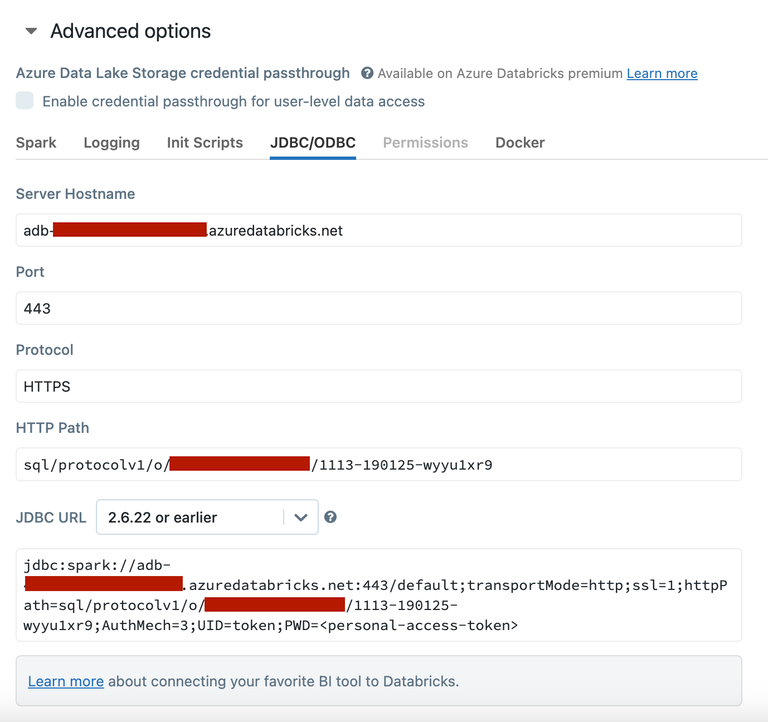
-
Follow these instructions to get the personal access token that Mitzu will use to calculate experiment results in your warehouse.
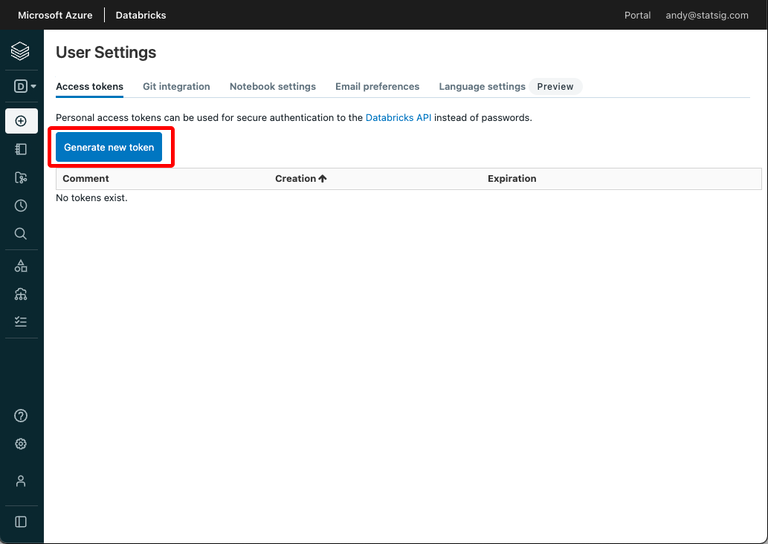
Configure the connection details in Mitzu
Add the connection information to Mitzu.
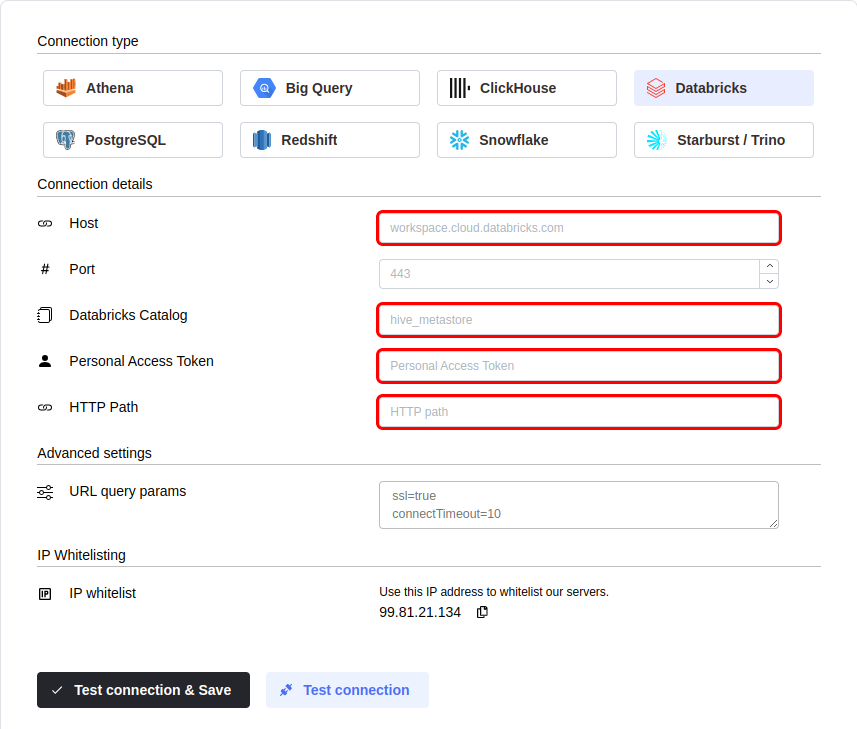
You can configure the connection query parameters. To do so, click on theAdvanced settings section and enter your parameters into theURL Query Params textbox. You must write each parameter in a new line in the <parameter name>=<parameter value> format.
Click the Test connection button to check if Mitzu can connect to your data warehouse using the entered values.
SELECT 1;command. You may need to grant further permission Mitzu to see and query your data tables.To save the settings, click the Test connection & Save button.
Next steps
Once the connection is tested an saved the event end dimension tables can be configured. Please follow the setting up event tables guide.