Billing and Subscription
You can start, update, or cancel your Mitzu subscription at any time by clicking the Billing tab on the Account settings page.
New subscription
Visit our pricing page and check which plan is the best for your company. If the Starter plan does not meet your requirements, please contact us at support@mitzu.io.
To start a new subscription with the Starter plan, please select the billing period, enter the number of seats you need for your team, and click on the Subscribe page.
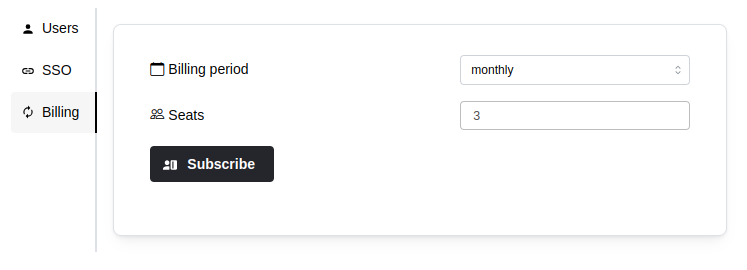
This will redirect you to a secure payment page where you need to enter your payment details. The payment is managed by a third-party company; your payment details are not stored by Mitzu. Once you've subscribed, your browser will be redirected back to Mitzu.
Manage subscription
The Billing tab allows you to view the details of your current subscription and download the latest invoices. Click the' Manage subscription' button to update the number of seats or the billing period or cancel the subscription.
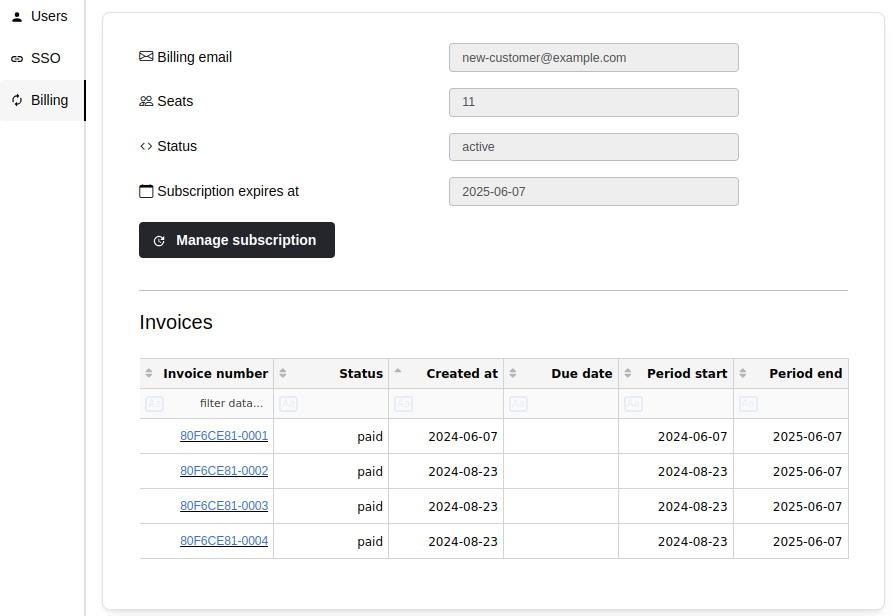
Update subscription
To update your subscription details, click the Manage subscription button and follow the instructions on the payment page.
Cancel subscription
To cancel your Mitzu subscription, click the Manage subscription button and follow the instructions on the payment page.