Publishing and Sharing Dashboards
The Publishing and Sharing Dashboards feature allows you to make your dashboards publicly accessible and generate links or iframes to embed dashboards in external websites or applications. Below are the details on how to use these options.
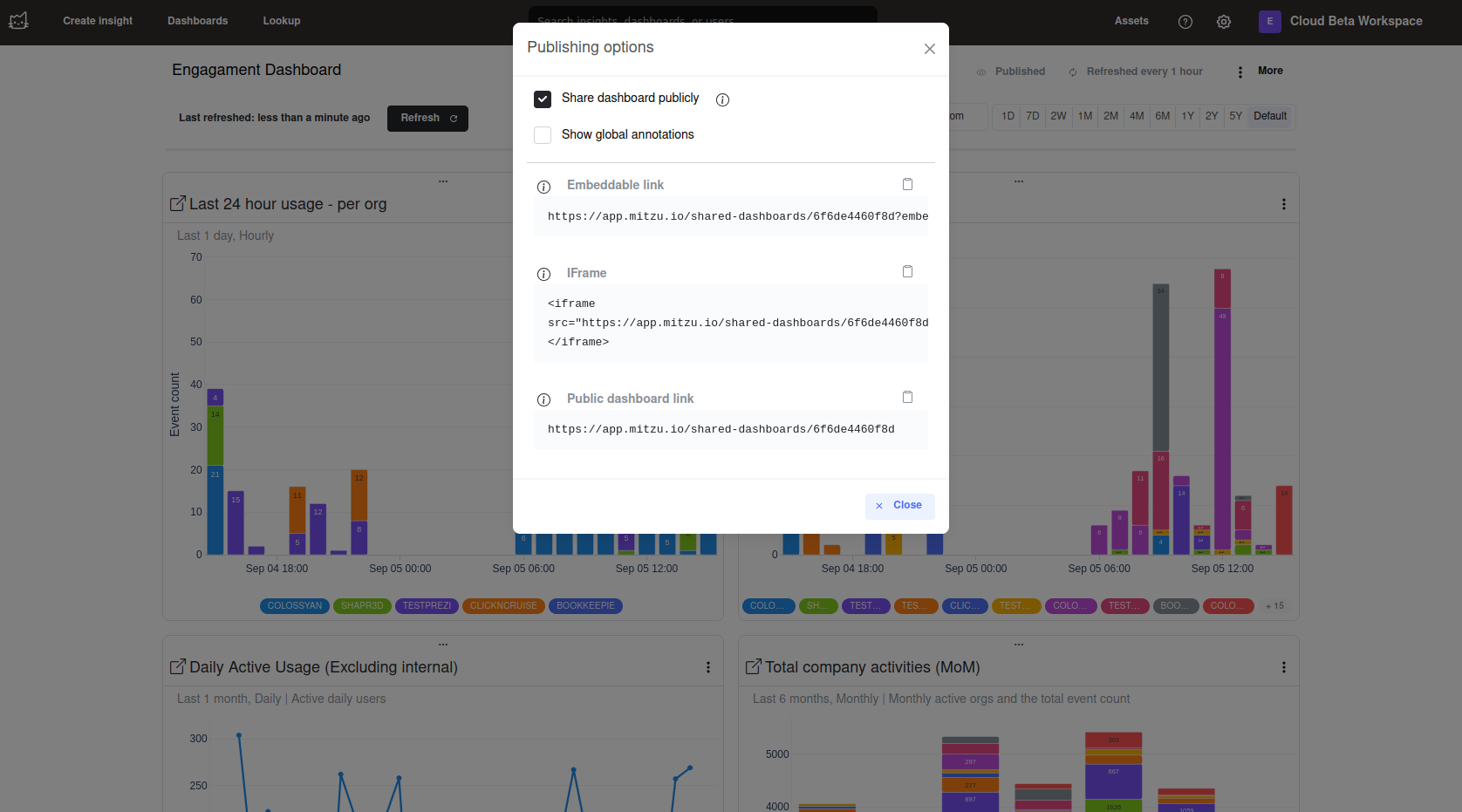
Publishing options
Share dashboard publicly
The Share dashboard publicly option allows you to make your dashboard accessible to anyone with the link. Once you enable this option, your dashboard will be publicly accessible, and anyone with the link can view it.
Embeddable link
This is a direct link that allows the dashboard to be embedded in other applications or websites. You can copy the URL provided in the field labeled "Embeddable link".
Embedding the dashboard using an IFrame
This option generates an HTML iFrame snippet, which can be used to embed the dashboard into an external webpage. The code snippet is available in the field labeled "iFrame".
Copy and paste the iframe code into the HTML of your website where you want the dashboard to appear.
Public dashboard link
You can also share a direct public link to the dashboard, which users can visit to view it in a browser. This link is available in the "Public dashboard link" field.
Anyone with this link will be able to view the dashboard without needing to log in or have special permissions.